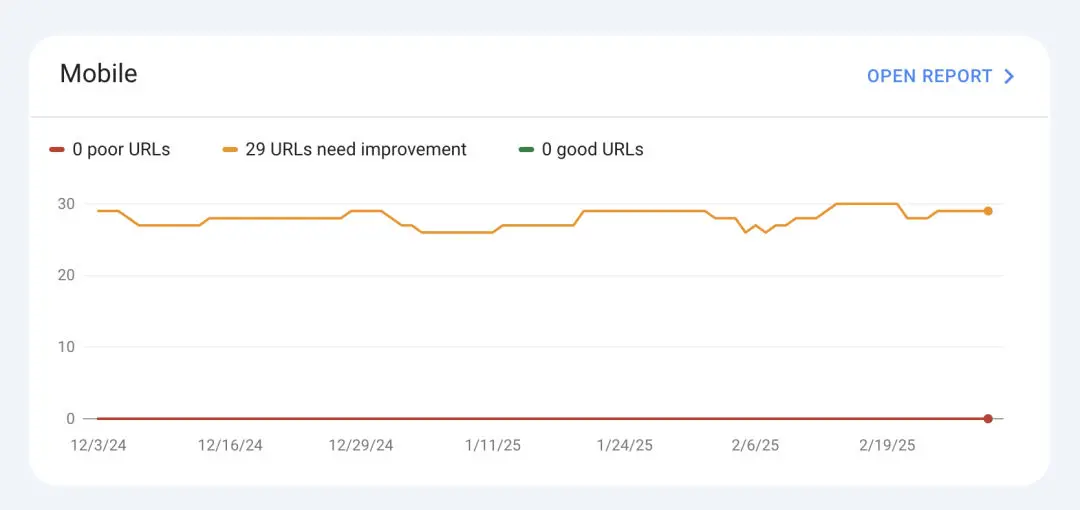
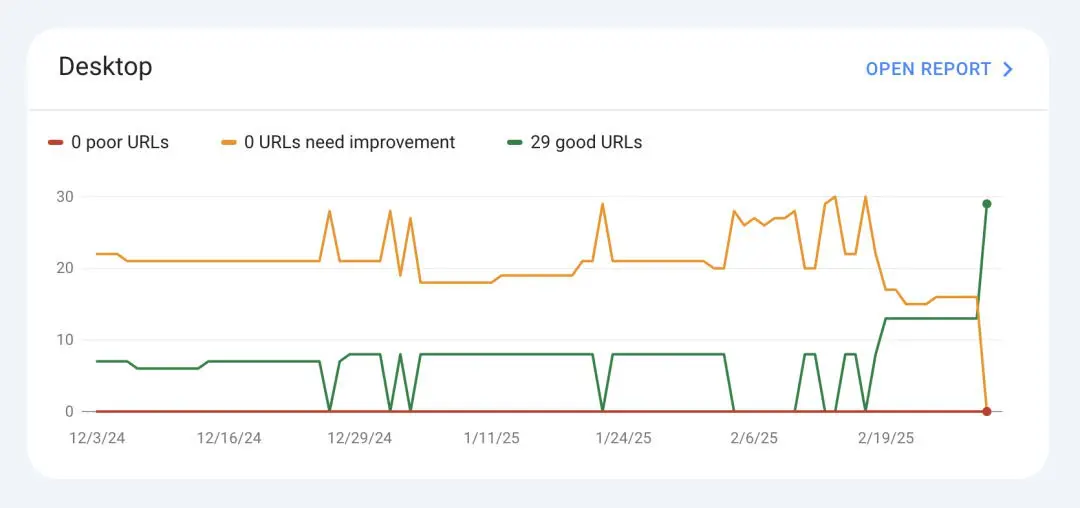
Google Search Console (GSC) is one of my go-to tools when it comes to improving website performance, It’s free, packed with actionable data, and helps me pinpoint exactly where to focus my efforts. I’ve seen too many people only scratching the surface with GSC—checking clicks, impressions, or average ranking positions without turning that data into real improvements.
Over the years, I’ve learned to use GSC not just for monitoring performance but for actively optimizing my websites.
One of the most valuable features in GSC is the Performance Report. This is where I identify keywords that are underperforming but have strong potential to rank higher.
I start by filtering for keywords that rank between positions 4 and 10. These are often on the cusp of greatness but need a little push to climb higher. For instance, if I see a page ranking at position 7 for “best payment solutions,” I know improving its ranking to position 2 could increase its traffic by several times.
Next, I look at the click-through rate (CTR). If a keyword’s CTR is unusually low for its position, I investigate why. Sometimes, the meta title and description aren’t compelling enough. Other times, the page may lack the elements Google prioritizes for that query, like images, videos, or structured data.
For a page underperforming due to CTR, I work with content manager to rewrite its meta title and description to make them more engaging. For example:
Original title: Best payment solution of 2024
Optimized title: 10 Best Payment Solution for Small and Mid Size Business (2024 Update)
Adding specifics like the year or audience focus can significantly improve clicks.
For on-page issues, I often refresh the content to better match search intent. If a page ranks for “how to find cross border payment that fit your business,” but the content only skims the topic, I’ll add detailed steps, visuals, or even a video tutorial. Internal linking also plays a huge role.
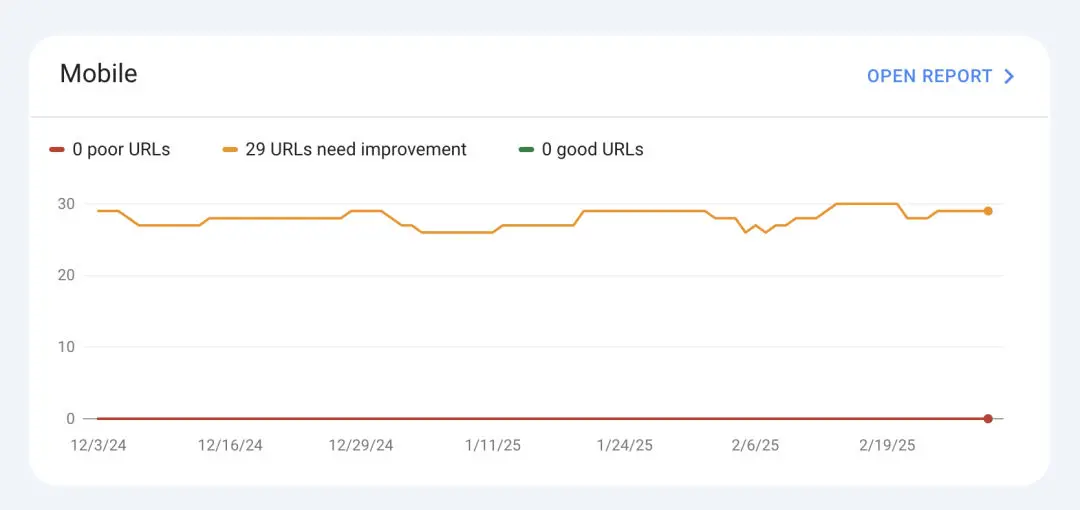
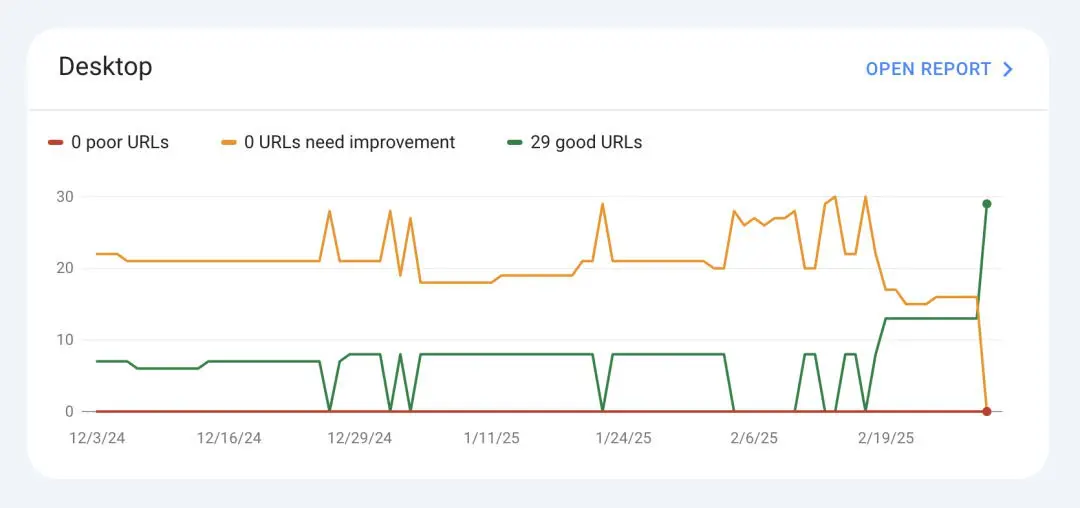
A fast-loading website won’t help if Google can’t properly crawl or index our pages. This is why I regularly check the sitemaps index report in GSC to ensure everything is running smoothly. Sitemaps tell Google which pages to prioritize, and any issues here can mean trouble for SEO.
Whenever I see errors or warnings in the sitemap, I dig deeper to understand the cause. For example, I once found several “Excluded” pages due to duplicate URLs. After investigating, I realized some older content was still marked as “Published” in webflow cms, even though it redirected to newer pages. Removing the outdated posts and ensuring proper canonical tags fixed the problem instantly.
I also use GSC’s Coverage Report to spot issues with indexing. Sometimes, valuable pages are mistakenly excluded or marked as “Discovered but not indexed.” This can happen if the content isn’t linked internally. Add internal links from high-authority pages to the “forgotten” ones. Resubmit the sitemap to prompt Google to re-crawl the affected pages.
This approach has not only resolved indexing issues but also boosted rankings for previously neglected content.
Internal links are another important aspects of SEO. They guide Google through your site, distribute link equity, and improve user navigation. Using GSC’s Links Report, I’ve been able to identify both opportunities and problems with internal linking.
The report shows which pages have the fewest internal links pointing to them. Pages with little to no internal links often struggle to rank because Google treats them as less important. ps.”